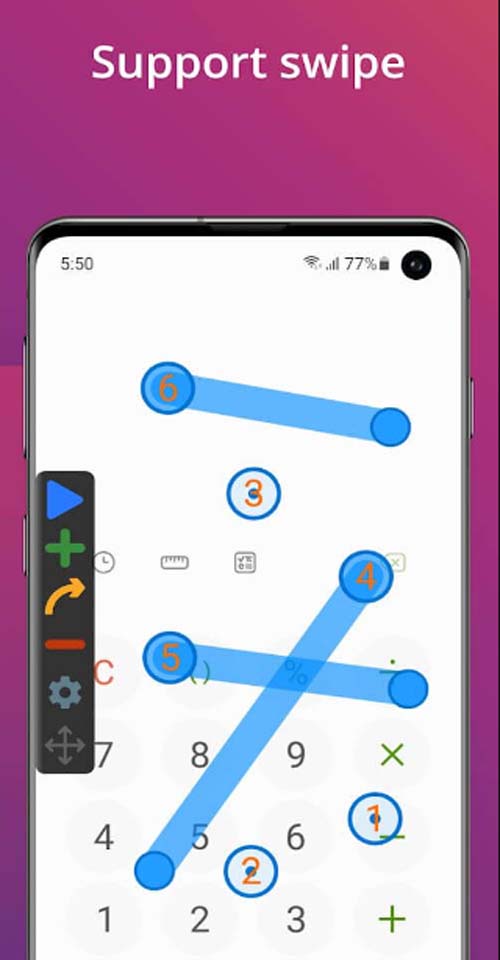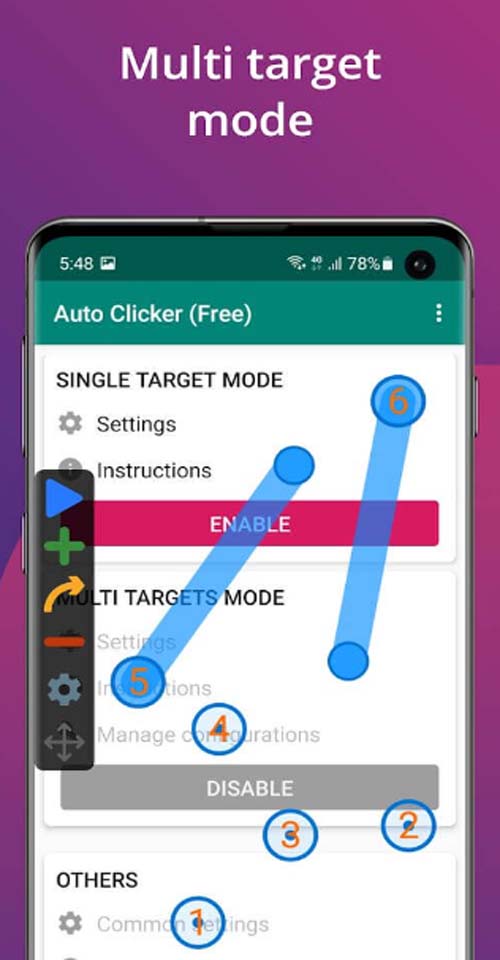Auto Clicker

- Updated
- Version 2.1.4
- Size 5 MB
- Requirements Android 4.4
- Developer True Developers Studio
- Genre Tools
- Price Free
Auto Clicker provides an easy-to-understand feature that performs automatic clicks at a user-selectable time interval. It can be either zero or fixed time operations or cycle counting operations. Moreover, you can find circles in different click modes and move them to the places you want to click. The experience will be guaranteed when you remove the ads.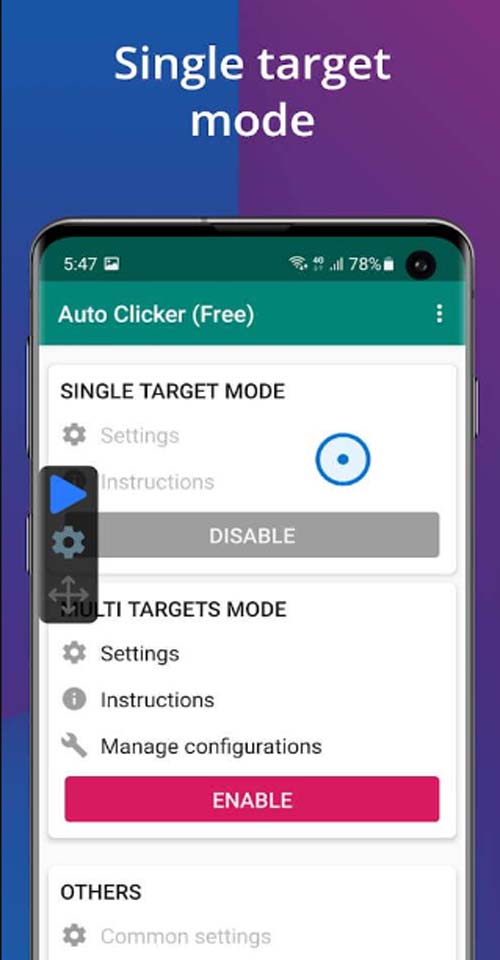
SET UP AUTO-CLICK EASILY
If you are one of those people who click the screen often and continuously and get bored with it, then you should choose Auto Clicker as a perfect helper solution. In particular, it allows you to set up various functions so that the clicking happens automatically and without your intervention. You can do other things, but the busy things related to clicking will still be done and there are many different applications.
EASY TO USE INTERFACE
Once you master the auto clicker feature, you can go into the app and learn about its elements. To be more specific, you can easily see three different elements, and each element has a function that you can’t ignore. You can learn the functions of each of these elements without spending too much time learning. This brings you to the first element, a single target mode that helps you hit a target continuously.
CHOOSE TO AUTO CLICK ON A TARGET OR MULTIPLE TARGETS
In the Auto Clicker single target mode section, you can quickly find information and instructions on how to activate this function. Specifically, after successful activation, a circle will appear that you can drag to any position. The circle indicating the position will be clicked automatically and its number will increase when you switch to multi-target mode. In addition, you should not neglect setting the operating time.
OFFERS EASY CLICK SETTINGS
Setting the operation time is necessary because it meets your needs when using Auto Clicker. Specifically, you will see when the click function is active and have three options: unknown, for a period of time and by number of cycles. You also need to pay attention to the time interval between two clicks and it depends on the purpose you use. For example, some idle games require you to press repeatedly to perform attacks.
ONLY SUPPORT SOME OPERATING SYSTEMS
You will undoubtedly be impressed with the experience of using this application and before you consider installing the application, you should know some information related to it. In particular, the application only supports operating systems 7.0 and above and this is because the functionality of the application may be limited to lower operating systems. In addition, the operation of the application sometimes requires stability for the clicking to be continuous and requires a stable operating device.
NO-REQUIRED ROOT FOR GOOD OPERATION
With Auto Clicking, no other intermediate steps are required. In other words, you need to install the application to enjoy all the features that the application has to offer. The app states that users do not need to be rooted to use the app and that is also something that users will love. Sometimes, they do not want to try complicated and dangerous methods on their device and want a hassle-free experience.
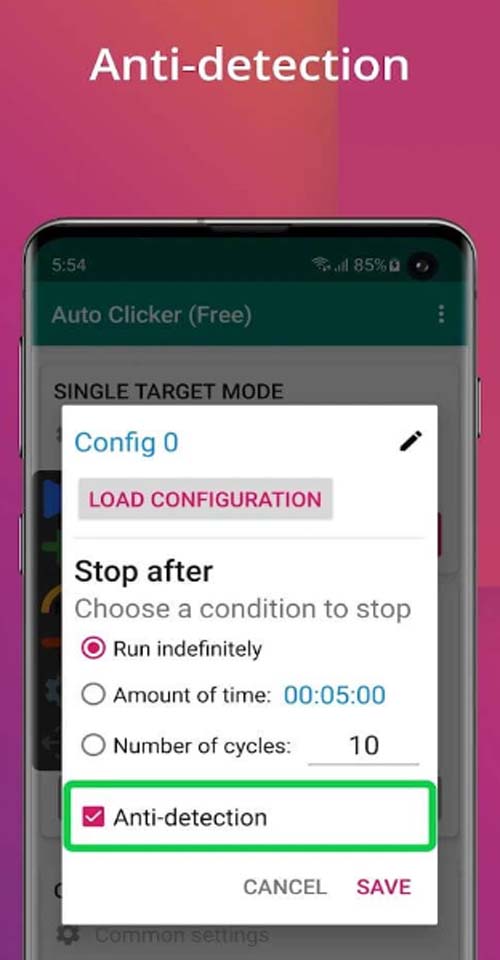
REMOVE ADS EASILY
While using the application, you will undoubtedly be able to take full advantage of the simple and effective features of the application. Of course, you will also see the ads displayed. To ensure that your experience is not too much of a problem, you can refresh the session when you select the last section of the application. These annoying ads will disappear after a few seconds, ensuring your perfect experience.
KEY FEATURES
- You access the application’s user-friendly interface and set up automatic clicks on desired locations at different time intervals.
- The application offers two main modes, single and multiple target mode, and the number of click circles also changes.
- The user can set the operation period from unknown to specified, and the application only works on operating systems 7.0 and above.
- Once you install the app, you don’t have to worry about rooting your device to enjoy all the features and focus on what the app offers.
- The number of ads displayed is quite varied, and you can remove them if you activate the last section of the application.
All Version